In this post I will lay out some history of how I have managed my dance collection and what I am currently exploring as a way to greatly simplify the work of building and maintaining that collection and making it available whenever and wherever I am.
I’ve been calling (leading/prompting) contra dances for several years now. One of the things you need to figure out pretty quickly when you decide to become a caller is how you’re going to record and organize your dances.
Like most beginning callers, at first I recorded dances by hand on index cards (or all too frequently, any spare sheet of paper I could find at a dance). As my collection grew (and I started actually having to use these compositions to lead others through the dances) my requirements for standardization and legibility grew. (In all fairness, my background includes quite a bit of business process work – so I’m a bit of a process wonk.)
So for a couple of years now I’ve been working with a system which typically involves too much work. Why? Because I chose to standardize on using 3×5 inch index cards, which turns out to be pretty darn small. The 3x5s have enabled me to carry my core card collection easily in my dance bag if I want. But the small size means I need to really work on re-writing a lot of the material I gather to abbreviate or summarize and reduce to a standardized shorthand format I record on my cards. The real estate has been very constraining (but in fairness has made me really good at slimming down language clearly). And when someone else wants to see my card or I post a dance to a discussion group there’s sometimes questions about the notation.
I have been creating these cards using a template I had set up in Open Office Writer (now Libre Office) which then I would laser print 4-up on card stock as I added new ones or a given card wore out/was revised and then cut them with a paper trimmer to size. I could also export the cards to a large PDF file containing my whole collection. I kept both the pdf and original files backed up and synchronized across several computers via Spider Oak so I would never fear losing my collection. An example card:
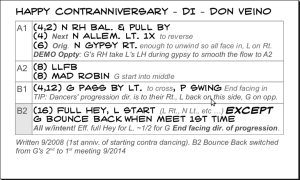
My workflow for finding dances and transforming them into a usable card was essentially:
- Find a dance I liked. This could be from dancing or seeing one danced or based on something in email from a group/forum, etc.
- If got in person, I originally would scribble it down. Sometimes a caller would offer to email it to me. My latest trick has been to either take a cell phone picture of a caller’s card or quickly get the dance name and/or moves entered into Google Keep on my phone.
- If via email, I tag the email with a “Dance to Collect” tag in GMail which becomes a queue to transcribe from.
- Discover my dances in queue (Keep, email or photos) and review them for quality/suitability. Was I just in a dance trance and got carried away or is it really a good one? Will I actually call it? If all good, continue on. If not, delete or recycle the paper.
- Process worthy dances into standard format, adding them to the master Writer file. Queue them in the “dances to review” section and when there’s a suitable chunk, print on recycled regular sheets of paper to try out.
- Kitchen Validate. Try dancing my transcribed card in our kitchen. If needed, cajole other family members to run through it with me. Apply my now standard set of QA checks to the dance (progresses? work for both roles? etc.) and create teaching notes as required for when I’d call it.
- Dance Validate. When a suitable opportunity presents, call the dance. Note any key learnings on the card and mark it as validated as applicable. Factor in any dancer or musician feedback (often noting the tune chosen, if I’m sharp enough to ask).
- Update Cards. When I’d think of it, I would drag out my cards and scan them for ones with handwriting on them and record that information back into the electronic copy. If significant, I’d reprint the card(s).
As you can likely tell, that’s a lot of work. However, my cards enabled me to do a pretty good job calling even material that was new to me. I often got positive comments from musicians I worked with about the cards being very usable.
If you’re a caller, you might ask why I wasn’t using one of the existing caller tools to capture my cards, like Caller’s Companion or Dance Organizer? Well the answer is that I don’t have any iThings or WinThings. I run Linux on all my computers plus my cell phone and tablet are using Android currently. Sadly both of the established caller solutions don’t support any of what I’ve got.
So in a fit of frustration the other day I launched into yet another of my ~yearly reviews of the caller/leader software out there and found the dedicated applications landscape to have essentially remained unchanged. I thought briefly of setting up something on my own domain, veino.com, to do this as a database application but that would be limited to where I could get on a network. So, as an open source enthusiast, I started thinking creatively (we often need to do this, as popular “local app” tools are frequently omitted for Linux in particular). My breakthrough was thinking “what is a dance card?” and my answer was “it’s effectively a recipe for a dance.” With that insight, I started researching the recipe management software solutions out there. Again, I found a lot of stuff for OS X and Windows, even Android and a bit for linux. As I looked into it I realized my criteria basically boiled down to:
- Being able to add or edit dances anywhere I was on any device
- Being able to print them to hard copy if needed
- Being able to organize them into a program for an evening.
These were the core requirements, several ancillary ones flowed from there. These included the ability to classify dances in standard ways for filtering, searching to quickly find one, and managing my work queue. Also important was the ability to work offline when a web connection was not available (and sync that work when connected again).
The end result of my search was finding the Pepperplate recipe suite. It supports all my electronic devices, either through local apps or website tools. It supports tagging, filtering and search. The dance and meal analogy gets extended via treating a dance as a dish, a program as a menu and a booked event as a planned meal. It supports sections (parts) of a recipe, like sauce (A1), ingredients and instructions (moves and calls/teaching points). Pepperplate provides for adding dishes to a menu, and menus to a meal. I find that the analogy fits pretty well and I can use this tool to do most of what I want for my dance collection seamlessly. It also supports sharing recipes (dances) in a couple of easy ways.
The biggest difference from what I’ve otherwise found in the caller tools space is that this will work with pretty much all popular (and even unpopular) devices and that it automatically syncs across them. And not that it really matters given the relatively low cost of the existing dance leader applications, but it is also free.
I’m in the early stages with Pepperplate and tried calling from it for the first time just this past weekend. I only have a limited set of dances in the tool so far but it has been doing pretty well. I’m no longer severely space constrained! I do have some criticisms and have discovered some workarounds (mostly Android settings) to get around them. And BTW, there’s a big plus for me: the Android app includes a timer for each dish (dance) in a menu (program), so I can set it for how long I want to run the dance and a “can’t miss” message pops up to keep me on track.
In fairness, there are some risks and glitches with using Pepperplate for a dance collection beyond the obvious. These include a dependence upon a business with a not entirely clear how they make money business model. They might also not be happy with it being used this way (though from a quick review of their Terms of Service it appears to not be in violation and doing so just provides more eyeballs for their ads served). However, the data is stored locally on the device for off-line use and (at least on Android) is in a format that can be backed up and extracted/manipulated should Pepperplate.com go belly up.
Is it ideal? No, but it’s ~85-90% of the way IMO. Until something better comes along, I think I’ll be using Pepperplate to manage my dance collection going forward.
In a later post I’ll cover my experiences and tips with using the tool for this application: limitations I’ve found as a dance organizer (and even as a straight recipe) app, how I’ve set things up for ease of use/applicability and how I’ve fit Pepperplate into the dance collection workflow I lay out above. A quick preview: it has made things much easier!

Hi Don – very creative and interesting. Can you export to a common format for back up or transfer if the company goes belly up?
Tod
Hi Tod, I provide a link above to a forum post where someone figured out that Pepperplate stores the data in a sqlite database on the Android device, for which there are tools to convert to other formats, like XML or CSV. It is not as easy as pushing a “export” button, but I may hack together something to do it. They also provide a “print” option and you can email a copy of any recipe (dance) directly from the website.